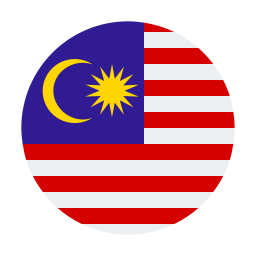FREQUENTLY ASKED QUESTIONS
Yes, you may cancel your order if the seller has not yet shipped the product.
Step by step on how to cancel your order:
- Go to My Purchase -> To Ship.
- Click Cancel button.
- Click Confirm.
- Choose your cancellation reason.
- Click Submit button.
You can track your order by use the tracking number that have been attached by the seller.
Step by step on how to cancel your order:
- Go to My Purchase -> To Receive.
- Choose the order.
- Click Details.
- Choose your cancellation reason.
- Copy the tracking number and use the provider website to track your order.
For any disputes, you can use our chat features to contact your cooperative.
Step by step on how to cancel your order:
- Go to My Purchase -> Purchase History.
- Choose the product and click Details.
- Click Chat with Merchant and you can start to be messaging them
Currently, we accept only online banking as a method of payment.
We offer two convenient shipping options:
- Self-Pickup: You can choose the nearest branch to collect your product.
- Merchant's Own Delivery: The seller will ship your product directly to your home.
Your refund will be processed and credited to your account within 3 to 5 business days.
If your orders are rejected by the sellers, you can request a refund for the order
Currently, you can check out all items in your shopping cart using one delivery method and one payment method. If you want to use different delivery methods, you will need to place separate orders.